[work-in-progress as of 05 Jun 2019]
Date:
USBT is a simple Telit xE910 based evaluation board created by DIV Technology. Telit xE910 is a popular form factor for their cellular range of modules. For 2G = GE910, 3G = UE910/HE910, 4G = LE910Cx/LE910V2, 4G CatM/Nb-IoT = ME910C1/ME910G1
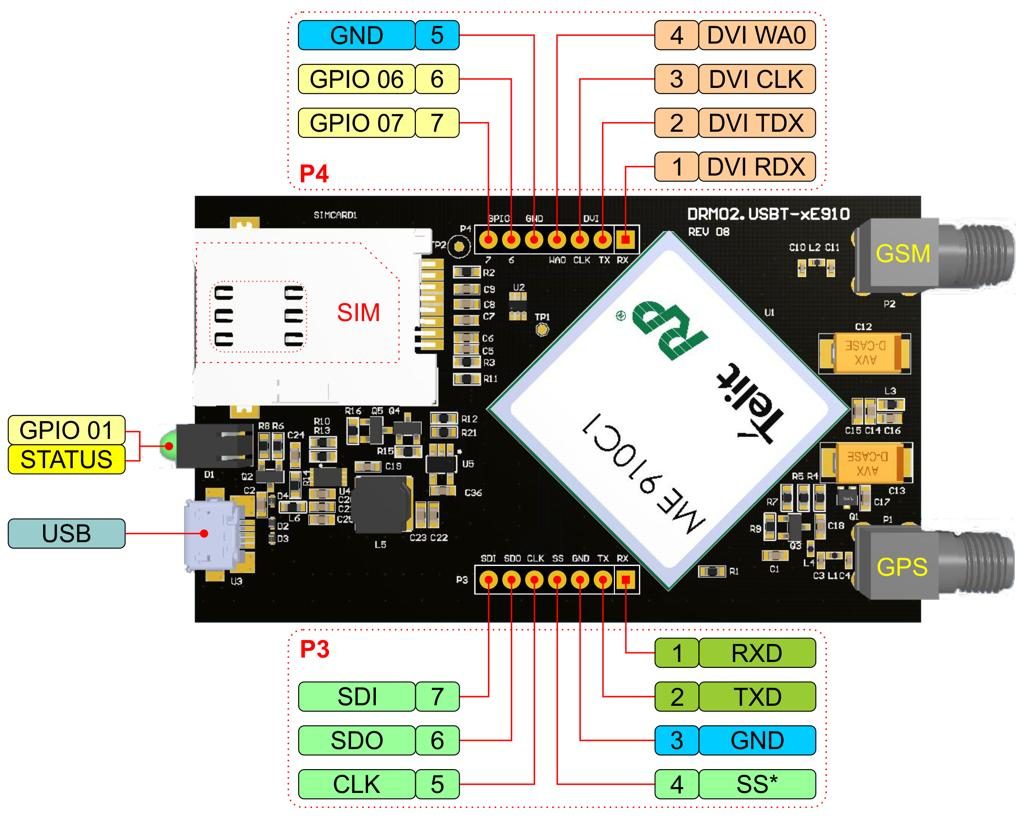
a. Connect a proper USB cable from the USBT to your PC. This board takes 5VDC power from USB and also communicate thru the USB lines.
b. Connect a cellular antenna to the cell rf port. [Please make sure the antenna supports the correct frequency bands]
c. Connect an active GNSS antenna to the GPS rf port if you like to get GNSS readings. [Please make sure the antenna supports the correct frequency bands]
d. Check that a sim card has been inserted in the sim slot.
e. UART0 is available at P3-Pin#1/2 while UART1 is available at P3-Pin#6/7 (take note that these are 1.8V so proceed with care, use the right converter when necessary). I mention this because many users are using UART to connect EVK to EVK. Also, users use UART1 as Appzone debugging port.
f. continue reading below
a. Install Telit Windows 10 USB drivers. This step is important. (or Telit Windows 7/8 USB drivers).
b. Install TATC
c. Connect a USB cable from your PC to LE910C1 USB port.
d. You can now send AT commands over either “USB Modem #” ports depending on your port configuration. It is changeable via AT#PORTCFG
e. Open TATC and follow the clip
e. Follow the clip
e. Follow the clip
a. Install Telit Windows 10 USB drivers. This step is important. (or Telit Windows 7/8 USB drivers).
b. Install TATC
c. Connect a USB cable from your PC to ME910C1 USB port.
d. You can now send AT commands over either “USB Modem #” ports depending on your port configuration. It is changeable via AT#PORTCFG
e. Open TATC and follow the clip
e. Follow the clip
Official IoT AppZone
a. Download the resources here if you are keen (^to be refreshed)
b. Install Telit Appzone SDK 4.1.4 from here
*Please contact Telit for the latest version of AppZone SDK as it might not be available on their website
*c. Follow the clip on how to patch the SDK
*d. Follow the clip on how to load a bin
*Please contact Telit if you need demo or support
*Please contact Telit if you need demo or support
a. Do not attempt to upgrade the firmware of Telit ME910C1 module by yourself. Improper flashing will render the board unusable. Consult div.vn for help.
We understand that this page might not have what you are looking for. For example, we did not cover topics like MQTT, CoAP, DTLS, eSE, LwM2M, IoT AEP, PSM, eDRX, power management and etc. Thus, please do not hesitate to contact div.vn for any assistance.